Finding and ordering glasses online is easy. Here’s how.

If you know exactly what you want, you can go directly to our search bar. Or select from our collections. If you’re just browsing, choose an appropriate category and use the filtering options to narrow your selection.

Hovering over the products will show you the color options for each frame. On the product page, you can see more pictures of the frames and its details.

If you click over the details tab, you will find more information such as material, weight, and size. On review tab, check out what our customers think of our frames.

Our virtual try on feature
Our virtual try on feature is a great tool that let you see how the glasses will look on your face.
You can start by uploading a selfie. For the best results, upload a photo of yourself facing forward with your head upright.
Resize the photo.
Drag the blue targets onto the center of your eyes and set up your PD – Pupillary Distance if you know it.
Once these steps are done, you can see how our frames look on you.


Click the “order glasses” button.
While the look of your glasses is important, their functionality is crucial. The quality and features of your lenses contribute most to your satisfaction with your eyewear, and you should pay particularly close attention to the options available to you. Some of the things to keep in mind when placing an order for RX glasses include:
Step 1: Select your lens usage.
Choose multifocal lenses if you need help seeing things both close and faraway.

For those who have great eyesight and are looking for a fashion statement piece, non prescription lenses will be your choice.
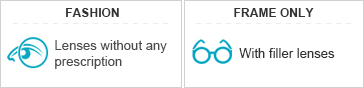
If you only need glasses for one use in your daily life, you can go with Single vision glasses which are for one field of vision across the entire lens. This type of glasses can be prescribed for distance vision, near-vision reading glasses, or computer-distance glasses.

Step 2: Enter prescription details and Pupillary Distance
After selecting your proper lens, input your prescription, starting with sphere, cylinder, axis, and finishing with your PD.
Pay careful attention when choosing the plus or minus number of your sphere and cylinder as mistakes are often made here.
If you ordering bifocals or progressives, make sure to specify the Near/Reading Addition number (ADD) found on your prescription. For more details, please check our How to read my prescription .
Be sure to save this information for future orders.
Step 3: Finally, it’s time to select lens type.
We offer a variety of lens technologies including blue block lenses, photochromic lenses, polarized and a variety of tints. Clear lenses are for everyday use.
If you are looking to protect your eyes from the harmful blue light of digital devices, Blue block lenses are what you want. Going from indoors outdoors daily? Then select the photochromic lenses. Turn your frame into sunglasses by selecting “sunglasses”.
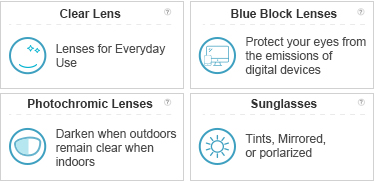
Based on your prescriptions, GlassesShop recommends the best lenses for your glasses. You can use our suggestions or make your own selection. Choose the option that best fits your lifestyle and needs.
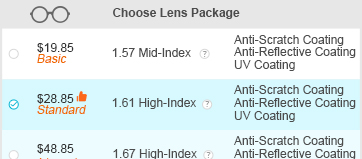
Make sure to check your glasses details
Here are all the options you selected so far, as well as the price. Let’s add to the cart and finalize this purchase.


At this point you can make last minutes adjustments: change the number of pairs if you want, or add a stylish eyewear case into your order.

Then proceed to check out. You will need to login or create an account.
Choose payment method

In order to ensure hassle-free delivery, you will need to enter all of your information. Once done, simply click check out.

Congrats! You have just bought your first pair of glasses. Make sure you know your order number. You’ll receive several emails from GlassesShop for order updates.

For more information, check our help center. We hope this was informative and helpful! See you soon!
